Class Technology Access
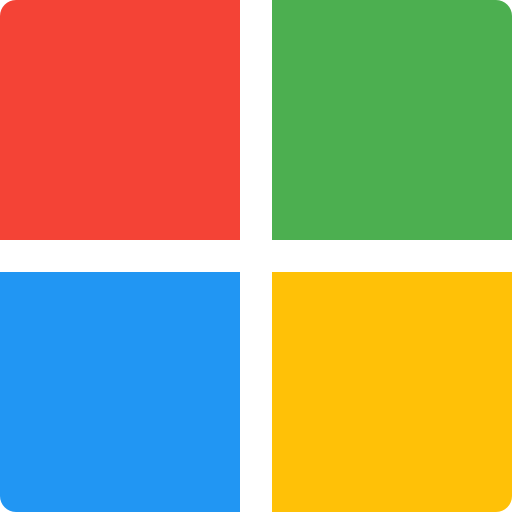 District 215 Application (MyApps) Portal:
District 215 Application (MyApps) Portal:
The District 215 Application (MyApps) Portal is your home base to access most of the digital resources for your classes with one single sign-on (SSO).
- You will use your student email address and password to login to the portal.
- Your student username/email address is your student ID number plus the email suffix @students.tfd215.org.
- Your password was mailed and emailed to both you and your parent/guardian. It is private and must not be shared with anyone else.
- The same username and password are also used to login to your District 215 Chromebook and District computers.
Here are some of the apps that you will find in the portal:
Student Email: Check your email for information from your teachers and others in your building. You can add email to your mobile device with the Outlook App.
Google Classroom: Teachers may use Classroom as a learning platform to provide assignments, quizzes, & communication. Your teacher will tell you if they are using Classroom.
 Paper 24/7 Tutoring: Ever have a question about homework? Free access to immediate help, 24 hours a day/ 7 days a week. (From the myapps portal, click the Paper icon and sign in with Google.) Helpful YouTube tutorials can be accessed here.
Paper 24/7 Tutoring: Ever have a question about homework? Free access to immediate help, 24 hours a day/ 7 days a week. (From the myapps portal, click the Paper icon and sign in with Google.) Helpful YouTube tutorials can be accessed here.
Microsoft Teams: Teachers may use Teams as a learning platform to provide assignments, quizzes, & communication. Your teacher will tell you if they are using Teams.
APEX Learning: Some of your classes may use APEX. This resource can provide information for your class, almost like a digital textbook. Your teacher will tell you if you are using APEX.
SAVVAS EasyBridge: SAVVAS EasyBridge provides you access to electronic textbooks from Pearson. If your class has a supported book you will find it here. Your teacher will let you know if you should use this.
 Zoom: Some events may contain live video components. You will be be provided with links if/when these events come up.
Zoom: Some events may contain live video components. You will be be provided with links if/when these events come up.
 Checking Your Grades
Checking Your Grades
PowerSchool is how you should check your grades. It is NOT in the portal, and must be accessed from this link. https://tfd215.powerschool.com
- When logging into PowerSchool, your username does NOT INCLUDE the email suffix of @students.tfd215.org. A student's PowerSchool username is just the ID number. The password is the same as what is used for the MyApps portal.
